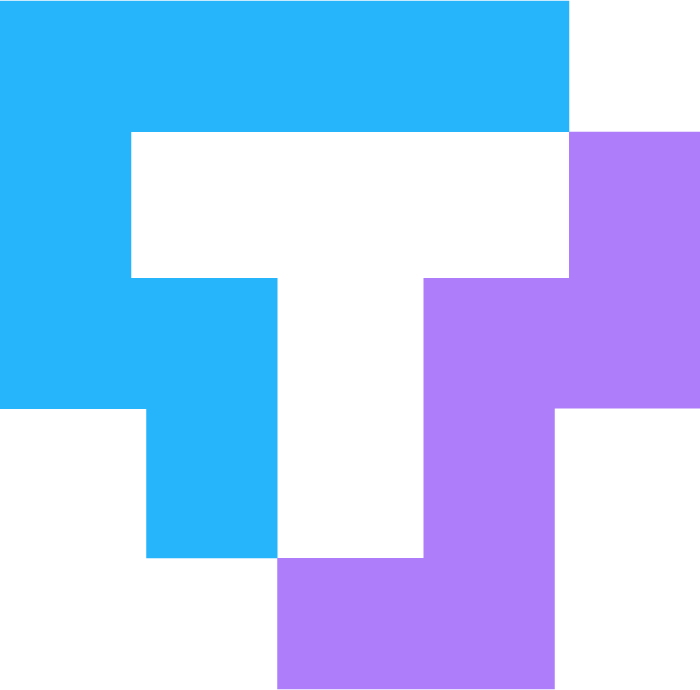Pi-hole Part 1 - Raspberry Pi Headless OS Installation
Headless Installation Steps
- Download and install Raspberry Pi Imager
- Insert your MicroSD card and open Raspberry Pi Imager
- Open OS Customisation Options (Shift+Control+X on macOS):
- Set hostname
- Set username and password
- Set timezone and locale
- Enable SSH with password authentication (usually public-key authentication is prefered)
- Save
- Write the OS image to the MicroSD card
- Insert MicroSD card in Raspberry Pi, connect to the network, and power the it on
- Determine the IP address it recieved (often easiest through your router's admin interface)
- Create a DHCP reservation, if desired. Otherwise, ensure an address is removed from the DHCP pool so you can assign it statically.
- Confirm you can connect to the device:
ssh <USERNAME>@<IP ADDRESS>
In the next section, we'll do basic OS setup and security configurations.