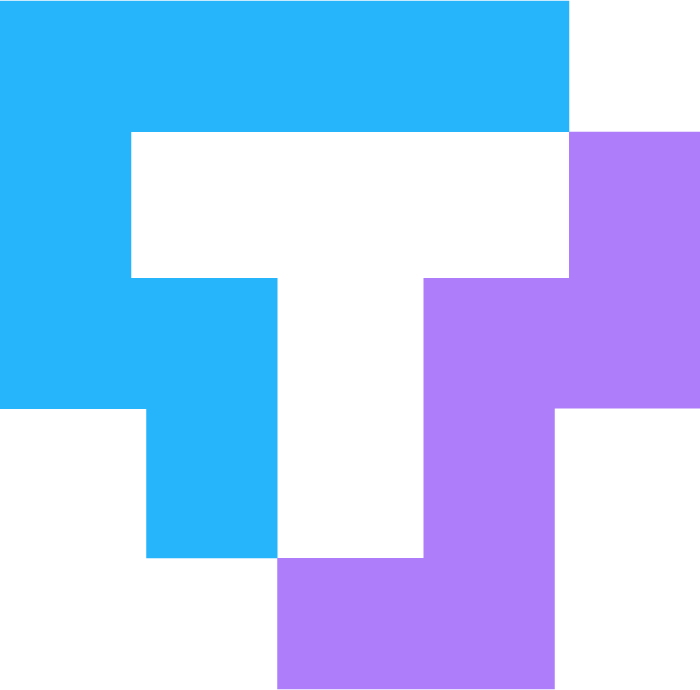Pi-hole Part 4 - Configure DNS Blocklists
Pi-Hole comes pre-configured with a perfectly acceptable DNS blocklist. However, the list of blocked domains can be expanded with lists from other sources. Pi-Hole will take care of deduplicating entries and streamlining the aggregate list.
There is a balance to find here:
- Too many blocked domains increases the likelihood of broken web applications
- Too few blocked domains means ads or malicious connections may slip through
I prefer to err on the side of quantity. If a blocked domain interferes with a service, it is simple to allow-list (whitelist) the needed domain(s). This is why we created allow lists for important domains before incorporating third party blocklists.
Blocklists used in this demonstration
Advertising and Trackers
- Hegezi Light (primarily ads and tracking)
- Hegezi Popups (popup ad domains)
- Blocklist Project - Ads (general advertising domains)
- AdGuard (general advertising domains)
- Prigent Ads (general advertising domains)
Threat Intelligence
- Hegezi Fakes (scams and social engineering)
- Hegezi Threat Intelligence (malware, cryptojacking, phishing)
- CERT Polska List (SMS social engineering, scams)
- NoCoin (Block Javascript cryptocurrency miners in your browser)
- Prigent Crypto (cryptojacking)
- ThreatFox IOCs (associated with cyberattacks)
- Blocklist Project - Malware (general malware domains)
- Blocklist Project - Ransomware (ransomware-specific)
- Matomo - Referrer Spam (nuisance spam domains)
- Asso Echap - Stalkerware (cyberstalking domains)
- Phishing Army (phishing)